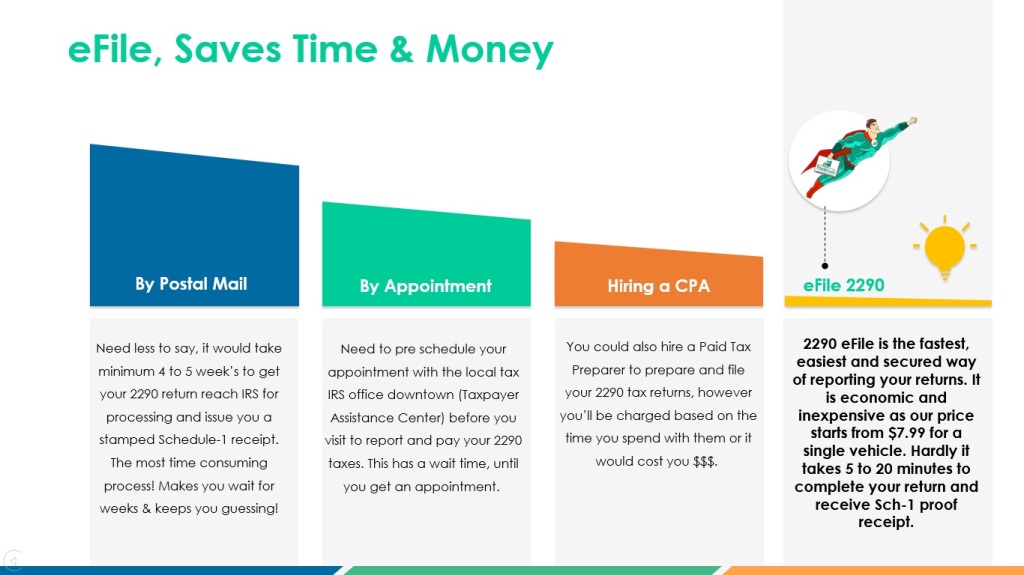Brace yourself as just leaped into the modern revolution in Filing your HVUT Form 2290. Now, be sure to have the following information available before start filing your 2290:
- VIN – Vehicle Identification Number (Can be found on the Truck Tile Paperwork)
- Combined Taxable Gross weight of your vehicle
Then follow the below steps to be able to E-File your 2290 tax return with no hassle:
- From the Dashboard section, Click Start My New Return.
- Then over the next page, select your Business name from the drop down menu and select Form 2290 Tax
- Then Select the appropriate Tax year & first used month of your vehicle accordingly.
- Then select the type of your vehicle whether it’s Taxable Vehicles (Over 5000 miles) or Suspended/Exempt (Less than 5000/7500 miles for Agricultural vehicles).
- Then enter your vehicle information along with its taxable gross weight and our systems would automatically compute the tax due amount of your reported vehicle.
- Now over the IRS filing option section, Select “Yes” for e-filing and choose one of the IRS tax payment options from the list below which you may find more convenient to use.
- Electronic Funds Withdrawal [Direct Debit]
- EFTPS – Electronic Federal Tax Payment System
- Check or Money Order (Mailing the Payment)
An IRS authorized e-file service provider ensuring Form 2290 e-filing Smart & Simple.
- E-File your HVUT Form 2290 online and receive the IRS digital watermarked copy of Schedule 1 within minutes.
- Report corrections to your Original Form 2290 via Amendments.
- Avail VIN correction services immediately at free of Cost!